SpotBot® 2 Complete
Data Sheet
![]() Shop this product in our online store
Shop this product in our online store
Products - Microarrayers - SpotBot® 2 Complete Desktop Personal Microarray Printers
Documents PDF's
Biacore SpoCLE Generator
Microplate Printing SpoCle Generator
Multiple Microarray SpoCLE Generator
Standard SpoCLE Generator
325 installations worldwide make SpotBot® the world’s most popular personal microarray instrument.

This revolutionary turnkey system allows microarray printing, processing and hybridizing right on your desktop. The SpotBot® 2 utilizes advanced micro-robotics to ensure accuracy, ease-of-operation and affordability. SpotBot® 2 will print 1,000 samples onto 14 substrates in duplicate in 6 hours using 4 of Arrayit’s patented Stealth or 946 Micro Spotting Pins. SpotBot® 2 is the perfect complement to any microarray core facility and the ideal personal microarrayer for the innovative researcher. The system includes substrates, printing solution, and a microarray wash station, centrifuge, and hybridization cassette.
Click HERE to view the Standard SpoCLe Generator.
Click HERE to view the Multiple Microarray SpoCLe Generator.
Click HERE to view the Biacore SpoCLe Generator.
Gal file generation help file: http://www.spotsupport.com/downloads/GALCreatorV1.0.02HELP.pdf
SpotBot® 2 Complete Desktop System Features and Specifications:
- SpotBot® 2 offers improved speed, precision and durability over SpotBot®
- Includes extra hardware and consumables components (see below)
- Axis resolution and repeatability of ±10 µm
- Arrayit International’s patented printing technology (U.S. 6,101,946)
- 4-pin printhead configuration (2 x 2 at 4.5 mm spacing)
- Compatible with all Stealth and 946 Micro Spotting Pins
- Holds 14 standard sized glass substrates (25 x 76 mm)
- Holds one 384-well microplate
- Printing routines allow 1-5 spots per sample
- 3,600 spots per sub-microarray (9 x 9 mm)
- 50,400 spots per entire substrate (18 x 63 mm)
- Printing time of 2 hrs per 384-well microplate
- >1,000 samples in 6 hours
- Compatible with Windows XP, 2000, and NT 4.0
- Power requirements: Standard 120 or 220 volt outlets
- Ease-of-operation via new version 3 Graphical User Interface (GUI)
- Size (H x L x W): 22 cm (8.7 in) x 30 cm (11.8 in) x 30 cm (11.8 in)
- Weight: 6.4 Kg (14 lbs) including vacuum and peristaltic pumps
Unique Features of the SpotBot® 2 Complete Desktop System:
- World’s only truly portable microarrayer (volume = 1.0 ft3).
- World’s only turnkey microarray desktop manufacturing system.
- Installation time < 60 minutes.
- Arrives pre-calibrated from our laboratories in California.
- Only system that uses micro-robotics for motion control.
- “Zero” thermal emission, ultra-low energy consumption, and quiet operation.
- Uses a forced air stream for pin drying, providing "zero" sample carry-over.
- Super fast humidity control of 5% per minute and ±1 % at steady state.
- Ultra-low wash buffer consumption of <1.0 liter per 8 hours of operation.
- Ultra-low air turbulence minimizes sample evaporation during printing.
- Ultra-low vibration improves printing quality and eliminates disruption of analytical balances, microscopes, scanners and other sensitive equipment.
- Private label and OEM packages available to volume customers.
- Only personal microarrayer in the world.
SpotBot® 2 Complete Desktop System Components:
- 1 SpotBot® 2 Personal Microarrayer
- 1 Stealth or 946 4-Pin Printhead
- 4 SMP4 or 946MP4 Pins (or customer’s choice of any pin size)
- 1 Calibration Pin (to check factory or customer calibration)
- 1 Substrate Locator L-Bracket
- 1 Air Compressor to Power the Dry Station
- 1 Peristaltic Pump to Power the Wash Station
- Complete Tubing Set (installed at factory)
- 1 Hybridization Cassette
- 1 Microarray High-Speed Centrifuge
- 1 Microarray High-Throughput Wash Station
- 1 Wash Buffer Reservoir (1 liter)
- 1 Waste Buffer Container (1 liter)
- 1 Liter SpotBot® 2 Wash Buffer
- 1 x 50 ml 2X Micro Spotting Solution Plus
- 1 x 25 SuperAmine Microarray Substrates (for test printing)
- 1 x 384-Well Microplate
- 1 Voltage Adaptor (110-220 volt)
- 1 COM Port Data Transfer Cable
- 1 SpotSuite Software Installation CD
- 1 Calibration Floppy Disc (must be installed!!)
- Full One-Year Parts and Warranty Package (extra charge)
- (Option) SpotBot® 2 Complete Desktop Manufacturing System
- (Option) SpotBot® 2 Protein Edition with Cooled Platen
- (Option) Humidity Control Apparatus
- (Option) Megasonic Wash Station
SpotBot Papers:
- http://mcponline.highwire.org/cgi/content/full/4/3/267
- http://www.genisphere.com/pdf/Protein_Arrays_Ap_Note_061005.pdf
- http://jcm.asm.org/cgi/content/full/43/7/3427
- http://www.calstatela.edu/dept/chem/Zhou/publications/imaging-of-s.pdf
- http://cebp.aacrjournals.org/cgi/content/abstract/14/8/1961
- http://www.rnajournal.org/cgi/content/full/11/9/1461
Important Technical Note:
Your SpotBot® 2 Complete Personal Desktop Microarray System is calibrated in our laboratories in California to ensure proper Z-axis height over the substrates and platen, and correct pin placement in the wash and dry station, and 384-well microplate. These calibration files are provided on a floppy disc in addition to the SpotSuite 3 installer CD. Calibration files are unique to your system and must be installed prior to operating your SpotBot® 2 system!!

Figure 1. SpotBot® 2 Complete Personal Desktop Microarray System printed circuit board. Shown is the printed circuit board and operation lights of the SpotBot® 2. Operation is computer-controlled and fully automated. The printhead shown in this photograph contains a calibration pin in the first of 4 pin apertures.
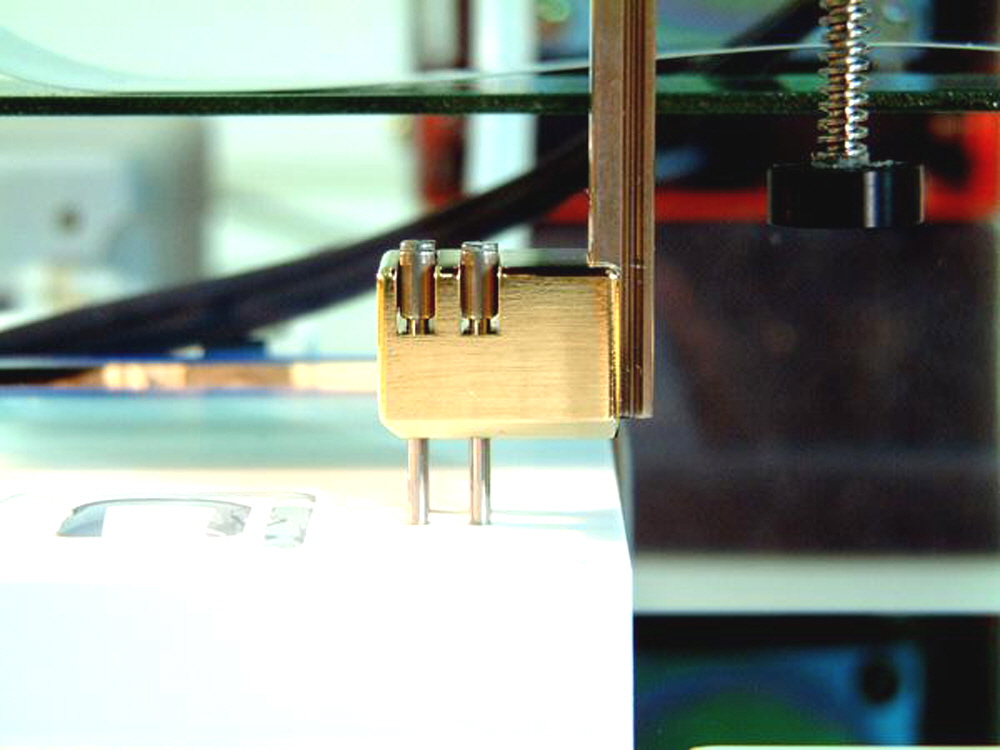
Figure 2. Shown is the wash and dry station of the SpotBot® 2 Complete Personal Desktop Microarray System, with the wash port (left) and the drying port (right). The printhead containing 4 Stealth Pins is fully inserted into the dry station in this photograph such that the collars rise above the top surface of the printhead by about 1.0 mm. Customers can also use 946 Pins with extended collars for ease-of-handling and greater printing precision. A forced air stream generated by the SpotBot® 2 Air Compressor dries each pin independently, essentially eliminating sample carry-over. Cross-contamination can be further reduced further by using the Megasonic Wash Station option, a favorite of exacting users and those practicing protein microarray applications.
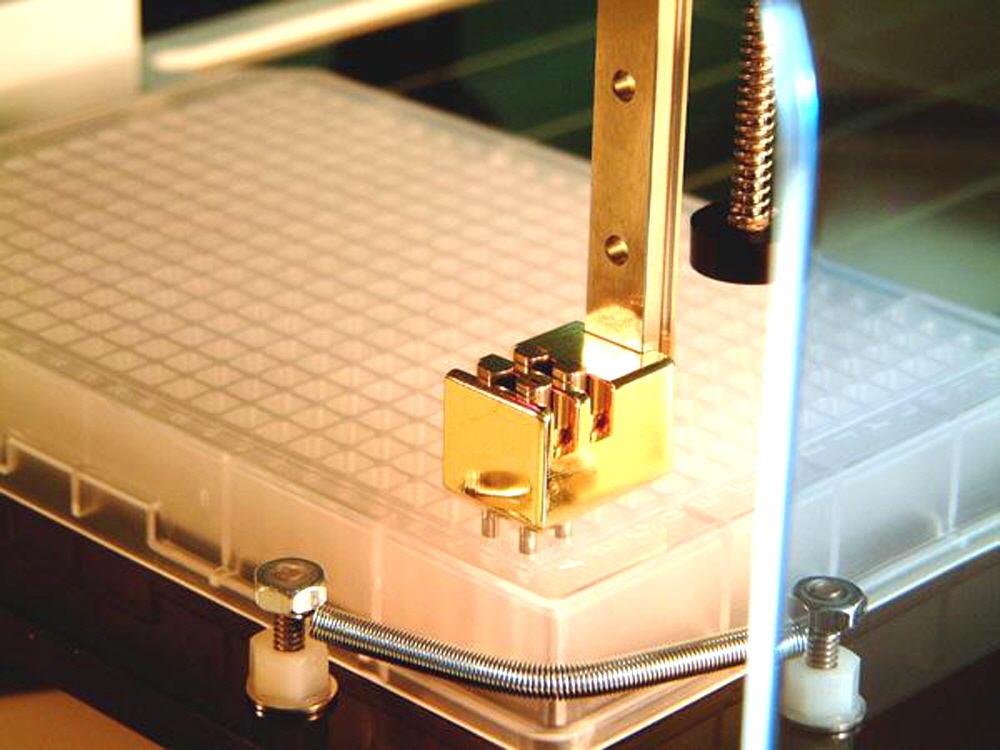
Figure 3. Shown is theSpotBot® 2 Complete Personal Desktop Microarray System in the sample loading position. After the wash/dry step, the 4-pin Printhead moves over the first loading position in the 384-well microplate, lowers to the bottom of the plate, and pauses for 3 seconds allowing the samples load into the pin tips by capillary action. Each pin loads 0.2 µl of sample using the SMP4 or 946MP4 pin design. The recommended sample volume is 5-10 µl per well in a 384-well microplate. The SpotBot® 2 will print an entire 384-well plate across 14 substrates in less than 2 hours.
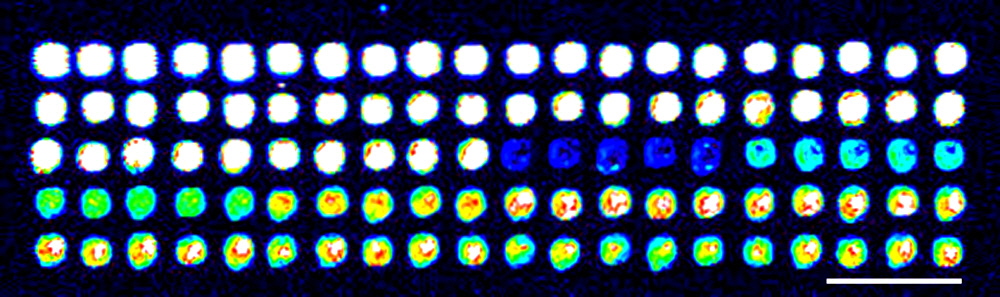
Figure 4. Microarray printed with dilutions of ArrayIt® Green540 and Red640 fluorescent dyes using the SpotBot® 2 Complete Personal Desktop Microarray System equipped with four 946MP4 Pins and a 946PH4 Printhead. All samples were printed in quintuplicate at 200-µm center-to-center spacing on SuperAmine Substrates. The uniformity of the rows and columns of printed spots reveals the excellent printing performance of the SpotBot® 2. The space bar denotes 500 µm in the image.
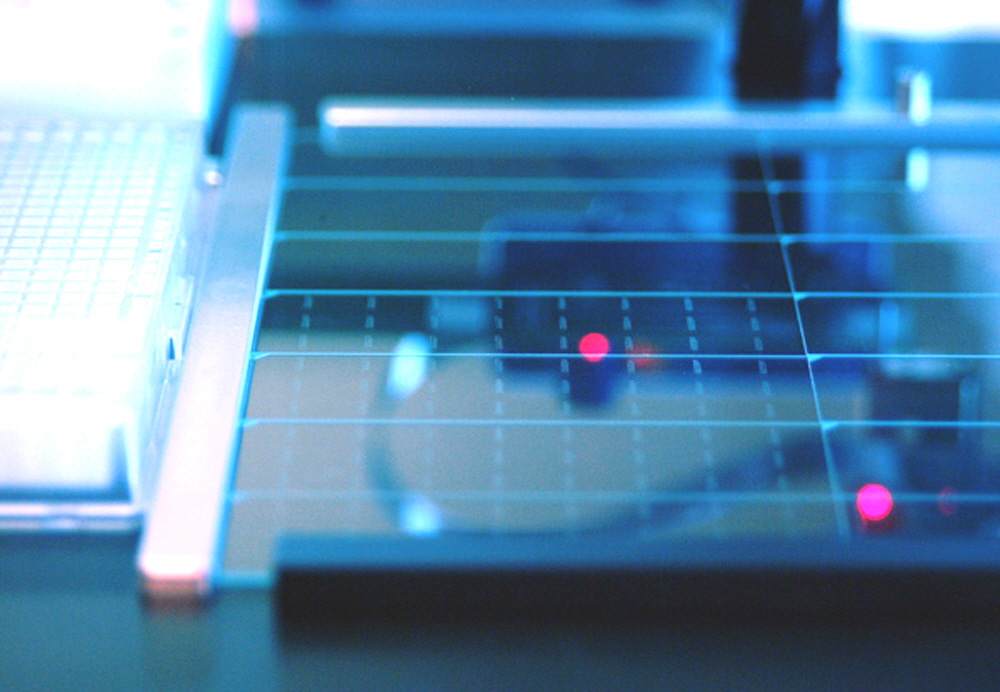
Figure 5. Multiple microarrays per substrate printed with a SpotBot® 2 Personal Microarray Robot. Shown is a photograph of the SpotBot® 2 platen containing SuperAmine Microarray Substrates printed with a SpotBot® 2 Personal Microarrayer running 946MP4 Pins printing at 175 µm spacing. A total of 24 microarrays per substrate were printed using the Multiple Microarray Format SpoCLe Generator version 1.1.02, which can be downloaded at http://myspotbot.com.
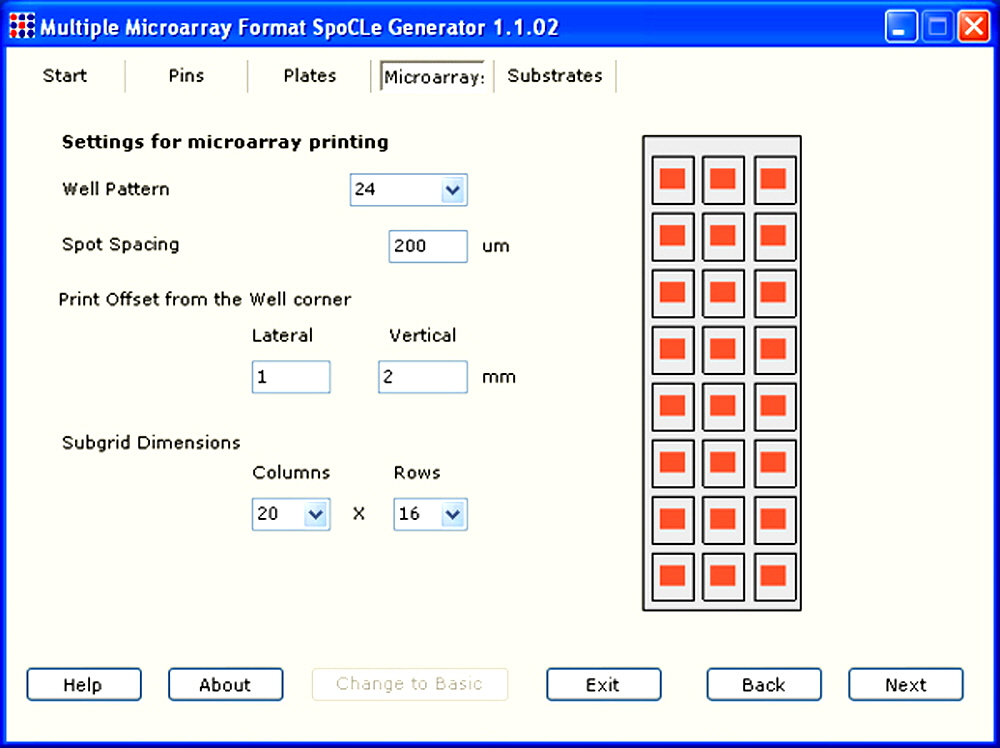
Figure 6. Multiple Microarray Format SpoCLe Generator version 1.1.02 allows the printing of multiple microarrays per substrate with SpotBot 2 Personal Microarrayers (see Fig. 5). Shown is a screenshot of the software interface. The user selects the number of microarrays or “well pattern”, spot spacing in microns, print offsets in millimeters, and subgrid dimensions as columns and rows. The software then generates a graphic showing how the printed microarrays (orange icons) will appear on the substrates. The Multiple Microarray Format SpoCLe Generator version 1.1.02 can be downloaded at http://myspotbot.com.
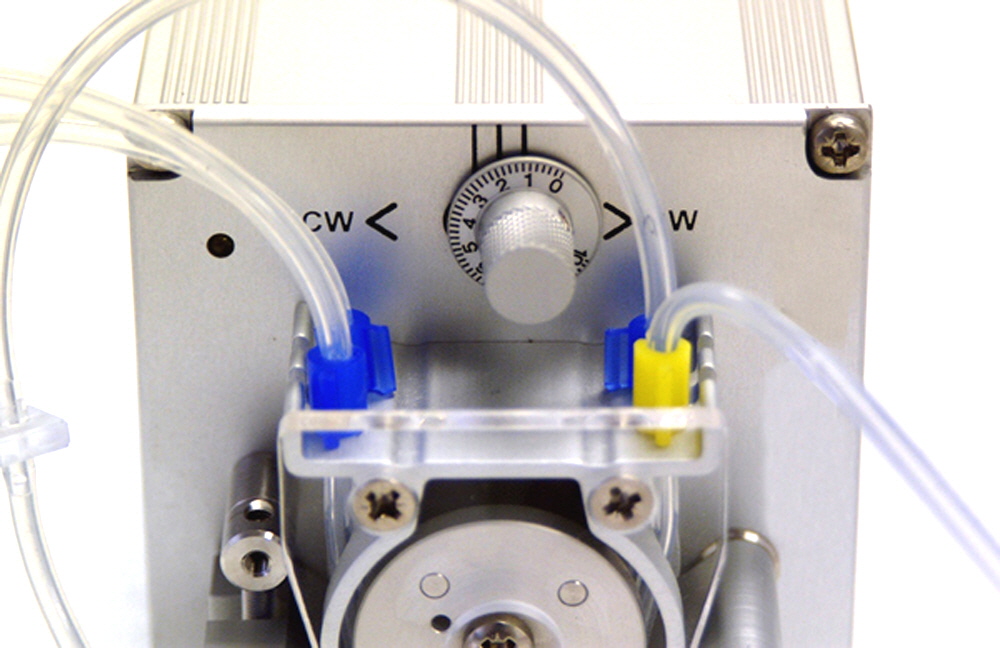
Figure 7. Shown is a photograph of the Peristaltic Pump used on SpotBot®2 Personal Microarrayers. Tubing colors should be configured as shown. The speed dial should be set to the right (CW, clockwise setting) for correct buffer flow into the Wash Station. Pumps are either 12 rpm or 100 rpm as designated on the back of the instrument under “speed”. A proper buffer flow rate of 1.0 ml/min into the SpotBot®2 Wash Station is achieved using dial setting 8 (12 rpm pump) or dial setting 1 (100 rpm pump, shown here). Tubing connections (not shown) should be green-green, blue-blue, yellow-yellow, and white-white as designated on the tubing ends and hardware: green-green = Peristaltic Pump intake to Wash Buffer Reservoir; blue-blue = Peristaltic Pump intake to Wash Station outlet; white-white = Peristaltic Pump outlet to Wash Station intake; yellow-yellow = Peristaltic Pump outlet to Wash Waste Container.
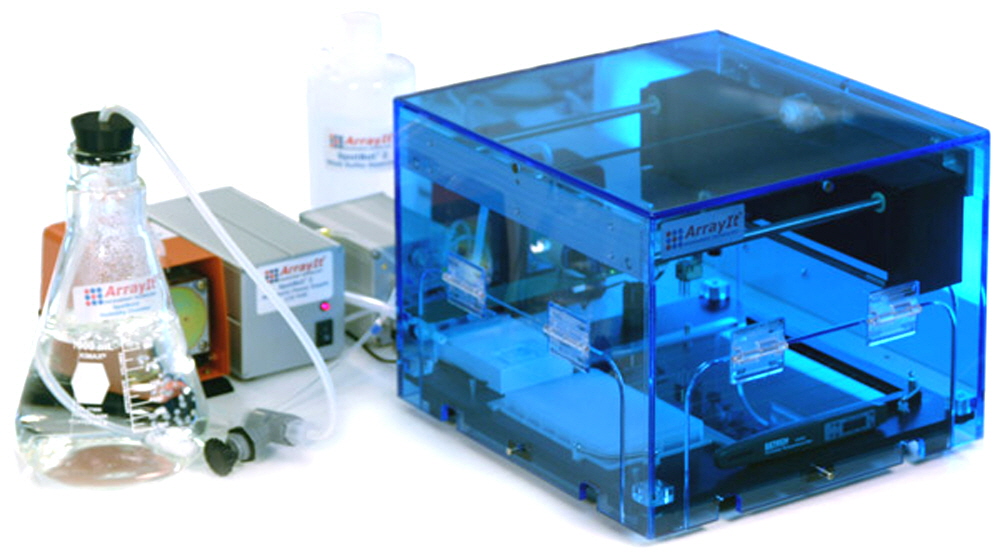
Figure 8. Shown is a photograph of the SpotBot®2 Personal Microarrayer including the accessories. The translucent wash buffer reservoir, orange air compressor for the dry station, silver peristaltic pump for the wash station, silver megasonic power supply and humidification system including the orange air compressor, humidification reservoir and gray valve are shown correctly configured behind the instrument. The modular and compact accessories improve system utility and performance and simplify maintenance and repair. Inside the instrument, the microplate, L-bracket and temperature/humidity pen are visible.
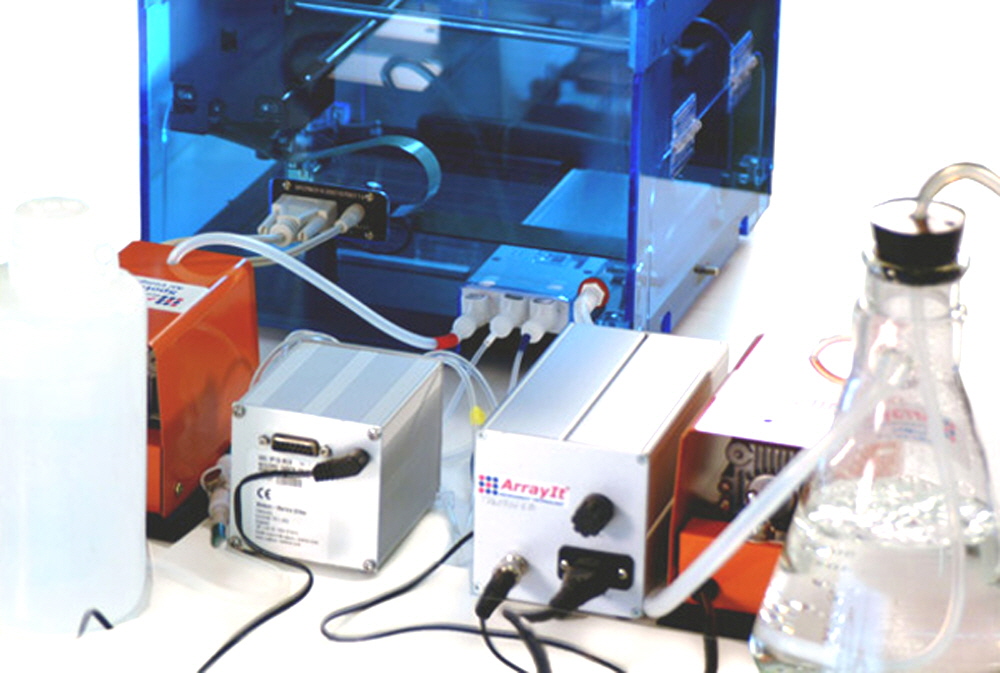
Figure 9. Shown is a photograph of the SpotBot®2 Personal Microarrayer including the accessories. The translucent wash buffer reservoir, orange air compressor for the dry station, silver peristaltic pump for the wash station, silver megasonic power supply and humidification system including the orange air compressor and humidification reservoir are shown correctly configured behind the instrument. The COM cable, power supply, dry station fitting (red), wash buffer fitting (white), waste buffer outtake (blue), and humidification tubing are shown correctly attached to the back of the instrument. The modular and compact accessories design improves system utility and performance and simplifies maintenance and repair.
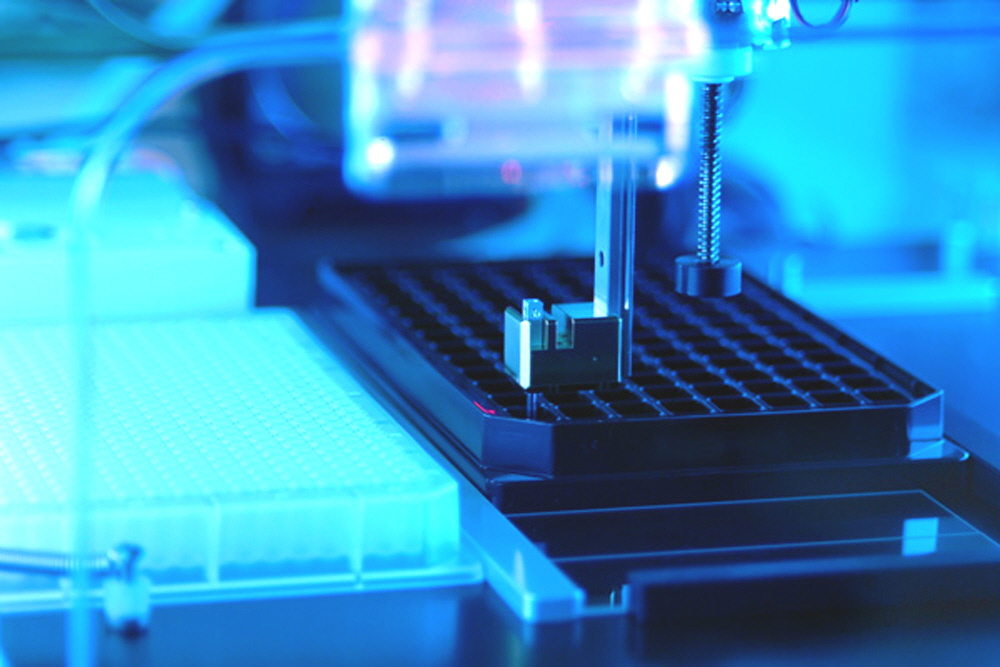
Figure 10. SpotBot®2 Microplate Printing. SpotBot®2 Complete Personal Microarrayers enable microarray printing into 96-well microplates (shown) and 384-well microplates, as well as onto microplate-sized glass substrates using the standard SpotBot®2 Complete components and Well Plate Printing Spocle Generator v2.0.2 software running on SpotApp v3.5.7. Microplate printing software is downloadable on the SpotSupport web site. Microplate printing requires the Microplate L-Bracket Locator (Cat. MLS) to hold the microplate in position during printing, and utilizes two pre-print substrates as shown here. System calibration is required prior to printing. Please do not attempt microplate printing prior to system calibration.

