Microarray Cleaning Solutions
Data Sheet
![]() Shop this product in our online store
Shop this product in our online store
Arrayit | Concentrated 20X MCS detergent surfactant cleaning microarray pins printheads life science research
Reagents - Microarray Buffers - Microarray Cleaning Solutions - Microarray Pin Cleaning Solution to Restore Capillarity to Arrayit Microarray Pins for Microarray Manufacturing by Contact Printing

Arrayit offers the world’s most advanced cleaning solution, ideal for microarray spotting pins and other microarray hardware components. Micro Cleaning Solution is provided as a 20X concentrate and ideal for ultrasonic and megasonic cleaning applications.
NOTE: This product is included in our Pin and Printhead Cleaning Kit.
Table of Contents
- Introduction
- Quality Control
- Product Description
- Short Protocol
- Complete Protocol
- Safety Notice
- Technical Assistance
- Troubleshooting Tips
- Recommended Products
- Ordering Information
- Warranty
Introduction
Congratulations on taking a big step towards improving your microarray research. This booklet contains complete protocols outlining the steps required to use Arrayit Micro Cleaning Solution.
Quality Control
Arrayit assures the performance of this Arrayit product. The highest levels of scientific research and innovation were used to develop this cleaning reagent.
Product Description
Arrayit provides the world’s best cleaning solution for microarray spotting pins and other high-precision instruments. Users will appreciate the following features:
- Advanced formulation cleans at the molecular and atomic level (Fig. 1)
- Use with any ultrasonic or megasonic cleaning device
- Reduces surface tension to provide enhanced cavitation
- Near neutral pH prevents corrosion and pitting
- No strong acids or bases for increased user safety
- 500 ml of 20X concentrate makes 10 liters
- Water-based formulation easy to prepare, use and dispose
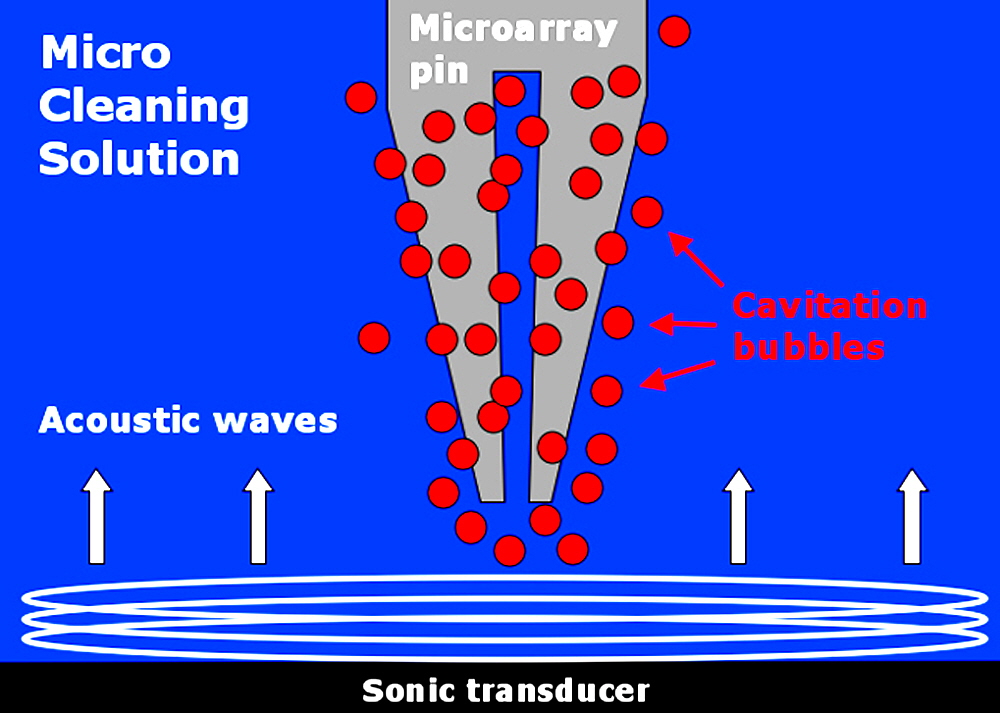
Figure 1. Micro Cleaning Solution at 1X concentration reduces surface tension and enhances cavitation for superior microarray pin cleaning at the molecular and atomic levels. Acoustic waves (arrows) formed by a sonic transducer produce cavitation bubbles (red spheres) that deliver the cleaning force to pins and other types of microarray hardware. See our Pin and Printhead Cleaning Kit for more information.
Short Protocol (steps 1-7)
1. Prepare 1 liter of 1X Micro Cleaning Solution.
2. Place 1X Micro Cleaning Solution in sonicator.
3. Place microarray pins or other hardware into sonicator.
4. Sonicate for 10 minutes.
5. Rinse exhaustively with tap water.
6. Sonicate for 5 minutes in dH2O to remove residual Micro Cleaning Solution.
7. Dry pins with Microarray Air Jet.
Complete Protocol (steps 1-7)
1. Prepare 1 liter of 1X Micro Cleaning Solution. Measure 50 ml of 20X Micro Cleaning Solution (MCS) and add 950 ml dH2O to make 1 liter of 1X MCS (Fig. 2). Mix well before use.
2. Place 1X Micro Cleaning Solution in sonicator. Transfer 1 liter of 1X MCS into the sonicator. Alternatively, the 1X solution can be used to manually wash microarray instruments and other devices to remove oily residues and other contaminants. After transfer, make sure to wash the beakers and other measuring devices exhaustively with tap water and dH2O to remove MCS and prevent contamination of downstream experiments. MCS contains highly concentrated cleaning agents.
3. Place microarray pins or other hardware into sonicator. The Microarray Pin and Printhead Cleaning Kit has pin holders specifically designed for sonic pin cleaning, and holders should be used to prevent pin damage during the cleaning process. All items for sonic cleaning need to be suspended off the bottom of the sonicator to avoid damage to the sonic transducers and items being cleaned.
4. Sonicate for 10 minutes. Turn on the sonicator and allow sonic cleaning to proceed for 10 minutes. Make sure that the MCS level is correct for the sonicator in use. Larger volumes of 1X MCS can be used for larger sonicators. Never operate a sonic cleaning device without liquid in the “dry” state. Make sure microarray pins and other cleaning hardware remain suspended off the bottom of the instrument for the entire duration of cleaning. After the cleaning step, MCS can be disposed down the drain of a standard laboratory sink. No special disposal requirements are required for this cleaning solution.
5. Rinse exhaustively with tap water. Remove the freshly sonicated pins and pin holder from the sonicator and rinse exhaustively under warm tap water for 5 minutes to remove the Micro Cleaning Solution. Make sure to secure the pins properly to prevent them from dislodging during the rinse step.
6. Sonicate for 5 minutes in dH2O to remove residual Micro Cleaning Solution. After the tap water rinse step, place the pins and pin holder in a second sonicator containing dH2O, and sonicate for 5 minutes. This step removes any residual cleaning agent remaining on the pins or in the pin sample channels. Failure to perform this step will lead to trace Micro Cleaning Solution on the pins, and reduced performance. Two sonicators are much more convenient than using a single sonicator because it avoids the requirement of rinsing the sonicator between the two sonication steps. If a single sonicator is used for both steps, make certain to unplug the electrical cord from the wall outlet, and rinse the sonicator exhaustively with hot tap water before proceeding to the dH2O sonication step.
7. Dry pins with Microarray Air Jet. After the 5-minute sonication step in dH2O, blot the pins or other hardware items dry with a Microarray Cleanroom Wipe to remove most of the dH2O. The pins should then be dried completely using a Microarray Air Jet or an equivalent device that produces a strong stream of air free of particulates, propellants, and oily contaminants. Do not use regular sources of laboratory air to dry microarray pins or other precision implements, as these air sources are heavily contaminated and will impair pin performance.

Figure 2. 1 liter of 1X Micro Cleaning Solution prepared by diluting 50 ml of 20X MCS into 950 ml distilled water.
Safety Notice
Micro Cleaning Solution is a powerful cleaning agent that is toxic if ingested. Do not drink this solution. If swallowed, drink two glasses of water and call a physician immediately. Do not induce vomiting. Gloves and safety glasses should be worn at all times when working with Micro Cleaning Solution. In case of contact with eyes, flush eyes with water for 15 minutes and call a physician.
Technical Assistance
Please contact us if you have any comments, suggestions, or if you need technical assistance. By electronic mail: arrayit@arrayit.com (under the subject heading, please type Arrayit technical assistance). By email: arrayit@arrayit.com, Monday–Friday PST 8:30am - 5:30 PM. Please remember we want to hear about your successes!
Troubleshooting Tips
Poor cleaning
- Make sure to dilute MCS from 20X stock to 1X
- Make certain sonicator is functioning properly
- Make certain pins and other implements are suspended during sonication
Poor downstream printing
- Trace cleaning solution contamination. Follow steps 1-7 precisely
- Do not omit the 5 minute sonication in dH2O
- Use Microarray Air Jet or equivalent for pin drying
Recommended Products
Stealth Printing Technology
ChipMaker Printing Technology
Pin and Printhead Cleaning Kit
Microarray Air Jet
Microarray Cleanroom Wipes

