Centrifuges
Data Sheet
![]() Shop this product in our online store
Shop this product in our online store
Arrayit | Microarray centrifuges high-speed MHC glass slide drying microarray scanning laboratory workflow life sciences research substrate slides, kits and protocols. The new instrument version shown here offers a smooth dome for easy cleaning and a power switch on the side of the centrifuge for enhanced performance.
Instruments - Microarray Processing - High-Speed Centrifuges for Drying Glass Microarray Substrate Slides in Preparation for Microarray Reaction and Scanning Steps
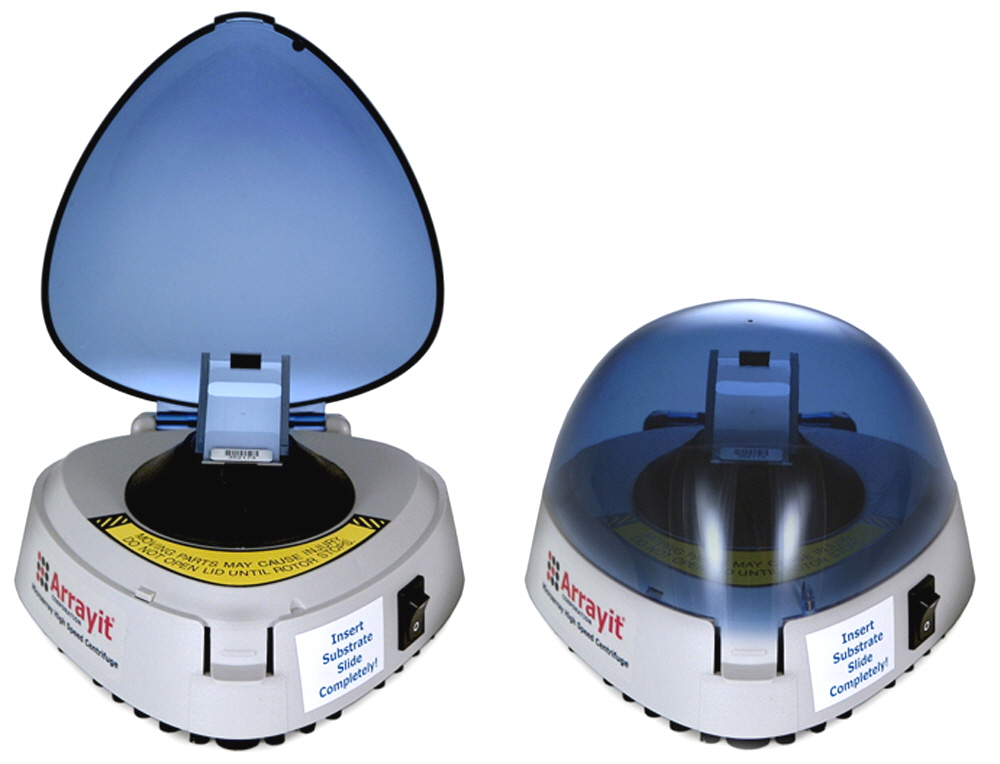
Arrayit Microarray High-Speed Centrifuges (MHC) provide rapid desktop centrifugation of microarray substrates, slides and microfuge tubes. Substrate slide drying is complete in less than 5 seconds, making the MHC much faster than traditional rotors. This instrument is an essential piece of equipment for all microarray laboratories using glass substrate slides, kits and protocols. The new instrument version shown here offers a smooth dome for easy cleaning and a power switch on the side of the centrifuge for enhanced performance.
Table of Contents
Introduction
Quality Control
Product Description
Technical Assistance
Short Protocol
Complete Protocol
Compatible & Recommended Products
Troubleshooting Tips
Ordering Information
Safety Information
Warranty
Introduction
Congratulations on taking a big step towards improving the economies of scale, quality and speed of your genomics research. This booklet contains a complete set of protocols outlining the steps and principles needed to use the ArrayIt® Brand Microarray High-Speed Centrifuge.
Quality Control
Arrayit assures the performance of this product. The finest scientific research went into the development of this centrifuge. Rigorous quality control monitoring on a instrument-by-instrument basis guarantees that the engineering, usability and safety meet the highest industry standards.
Product Description
The ArrayIt® Brand Microarray High-Speed Centrifuge has been designed to quickly and efficiently remove wash buffer from microarray substrates (slides) to dry them prior to scanning or imaging. The High-Speed Centrifuge is also equipped a microfuge tube rotor that accommodates up 6 tubes of 0.5 ml, 1.5 or 2.0 ml capacity. This product is compatible with the ArrayIt® Brand Super Microarray Slides Substrates, the Fluorescent Probe Purification Kit, and many other microarray products. Users will appreciate the following features:
- Spins at 6,000 revolutions per minute (rpm)
- Generates 2,000 x g centrifugal force
- Dries a microarray substrate in 3 seconds
- Compatible with all 25 mm x 76 mm x 1 mm microarray slides
- Removes wash buffer than can complicate scanning and damage equipment
- Unique design does not scratch the substrate or the microarray surface
- Compatible with nucleic acid, protein and other types of microarrays
- Extra rotor accommodates 0.5, 1.5 and 2.0 ml microfuge tubes
- Decelerates from 6,000 rpm to 0 rpm in less than 10 seconds
- Compact size: 12 cm x 12 cm x 10 cm
- Light weight construction: 1.0 kg
- Useful for spinning down fluorescent samples prior to hybridization
- Can also be used with Fluorescent Probe Purification Kits
- Compatible with a microarray cleanroom environment
- Clear protective dome allows easy viewing protects substrate from dust
- Available in standard 110 volt (U.S.) and 220 volt (overseas) models
- Extremely affordable

Arrayit Microarray High-Speed Centrifuge original version with a single substrate slide capacity and retractable instrument dome.
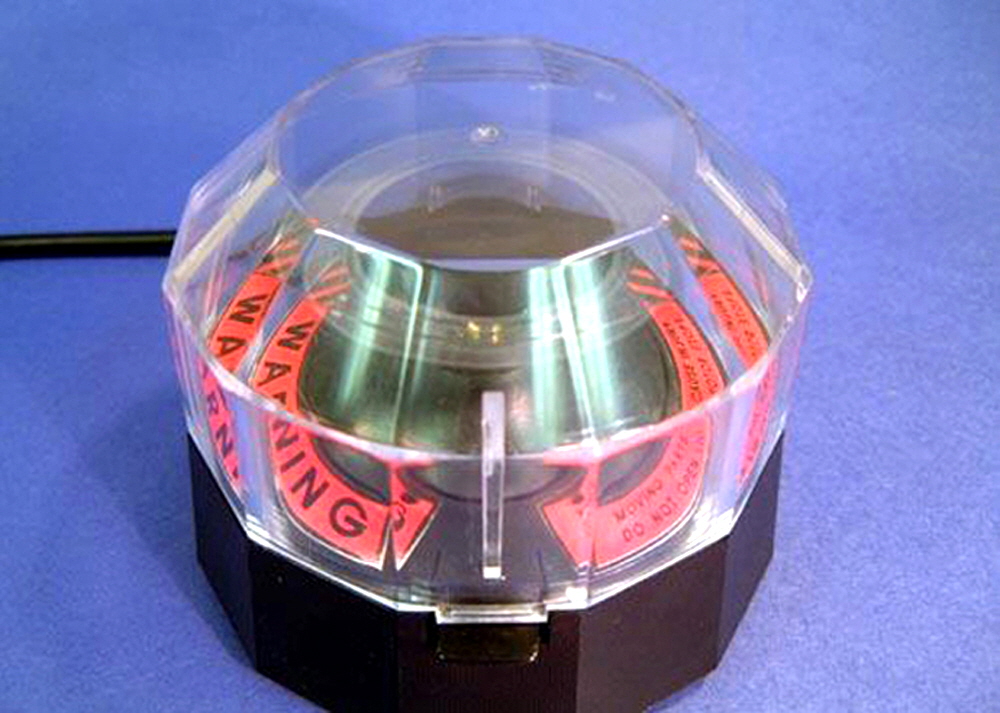
Figure 1. Microarray High-Speed Centrifuge. This advanced instrument spins at 6,000 rpm and will dry a microarray substrate (slide) in less than 10 seconds. This device rapidly removes wash buffer from microarray substrates prior to scanning or imaging.
Technical Assistance
Please contact us if you have any comments, suggestions, or if you need technical assistance. By electronic mail: arrayit@arrayit.com (under the subject heading, please type ArrayIt® technical assistance). By email: arrayit@arrayit.com, Monday–Friday PST 9:00 AM – 6:00 PM. Please remember that we want to hear about your successes!
Short Protocol (Steps 1-8):
1. Protect your eyes with a pair of laboratory safety glasses.
2. Remove microarray substrate from wash station.
3. Blot off excess wash buffer.
4. Insert the wet substrate into the substrate holder completely.
5. Close the lid and spin for 10 seconds.
6. Remove the dry substrate from the centrifuge and scan or image.
7. Wipe down the inside of the centrifuge dome after use.
8. (Optional) The centrifuge will also accommodate microfuge tubes.
Complete Protocol (Steps 1-8):
1. Protect your eyes with a pair of laboratory safety glasses. All users must wear eye protection at all times while using the ArrayIt® Brand Microarray High-Speed Centrifuge. Laboratory goggles that cover the eyes completely are essential. The High-Speed Centrifuge spins at 6,000 rpm and therefore presents a potential safety hazard. Users may be injured with flying glass or plastic debris if substrates or microarray tubes become dislodged from the rotors during use. Never move or invert the Centrifuge during use. This electrical devise should never be submerged in liquid of any kind and poses an electric shock hazard if used improperly. Please read the section on “Safety Information” below before using this product!!
2. Remove microarray substrate from wash station (Fig. 2). The ArrayIt® Brand High-Throughput Wash Station and Microarray Wash Station are fully compatible with the High-Speed Centrifuge, as are wash stations made by many other vendors. Remove the substrate carefully to avoid scratching the surface, and make sure to wear protective gloves (e.g. nitrile) to protect the microarray from hand oils and fingerprints.
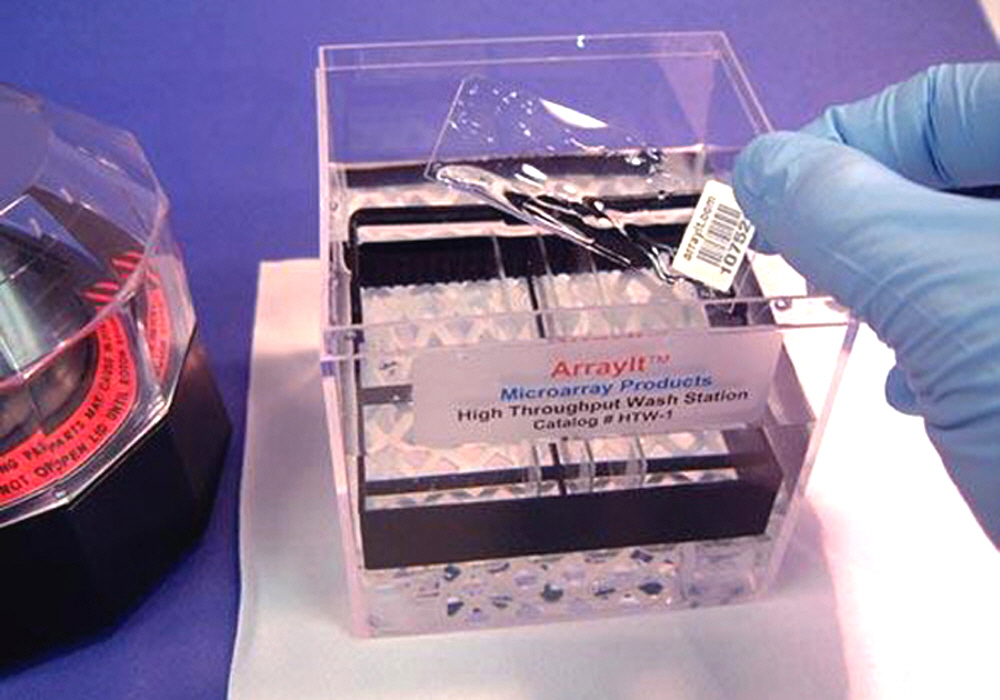
Figure 2. Microarray Wash Station. Remove one microarray from the wash station at a time when using the ArrayIt® Brand Microarray High-Speed Centrifuge.
3. Blot off excess wash buffer. Tap the wet microarray substrate on an absorbent laboratory wipe (e.g. cleanroom wipe) to remove excess wash buffer before inserting the substrate into the ArrayIt® Brand Microarray High-Speed Centrifuge (Fig. 3). Failure to remove excess wash buffer may impair the operation of the centrifuge or inhibit the drying procedure.
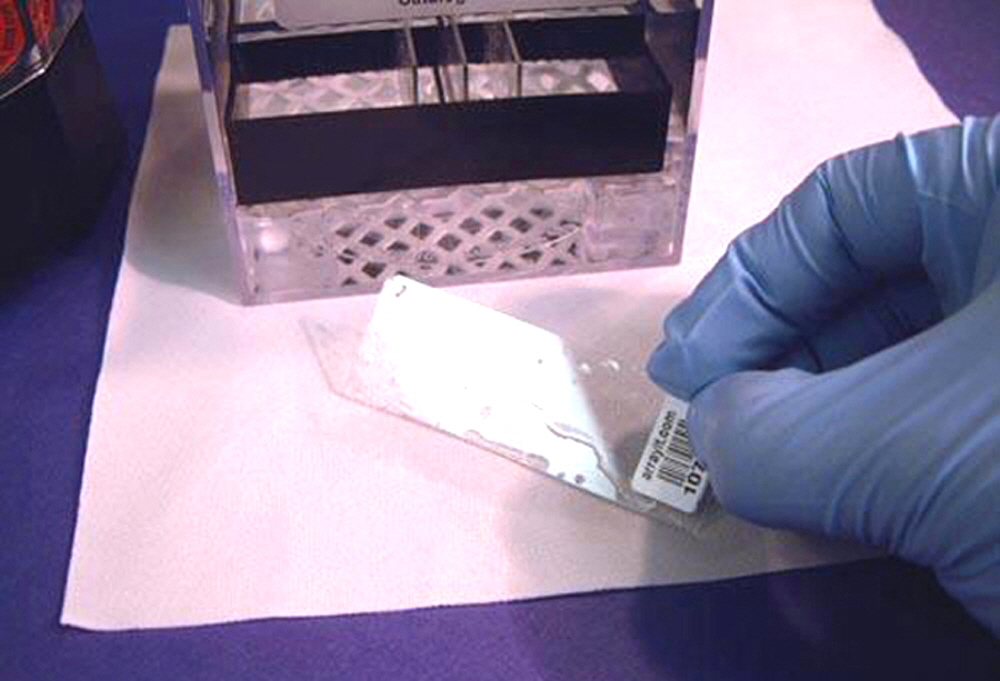
Figure 3. Removing Excess Buffer from Substrate. Prior to inserting the substrate into the ArrayIt® Brand Microarray High-Speed Centrifuge, make sure to remove excess wash buffer by blotting the substrate on an cleanroom wipe.
4. Insert the wet substrate into the substrate holder completely. Open the clear protective dome of the ArrayIt® Brand Microarray High-Speed Centrifuge and insert the wet substrate into the open end of the substrate holder. The substrate holder has an open end and a closed end. The substrate should slide into place easily if inserted into the open end of the substrate holder (Fig. 4). Make sure the substrate is inserted completely into the substrate holder. A fully inserted substrate will drop down into place, such that the top surface of the substrate is below the top edge of the safety rail (Fig. 5).

Figure 4. Inserting Microarray Substrate into Holder. The ArrayIt® Brand Microarray High-Speed Centrifuge has a Substrate Holder that allows easy insertion of a standard glass slide Substrate.

Figure 5. Fully Inserted Microarray Slide Substrate. The ArrayIt® Brand Microarray High-Speed Centrifuge has a safety rail (white arrow) that holds the substrate in place during centrifugation. A properly inserted glass slide substrate should look like this.
5. Close the lid and spin for 10 seconds. Closing the lid will trigger the ArrayIt® Brand Microarray High-Speed Centrifuge to begin centrifugation automatically. The Centrifuge will reach a terminal speed of ~6,000 rpm in less than 10 seconds. Spin the substrate for 10 seconds to allow complete drying. After ten seconds, press down on the safety latch to terminate centrifugation. Do not open the clear protective dome until the centrifuge has come to a complete stop. Failure to abide by this safety instruction (see “Safety Information” below) may damage the centrifuge, the substrate or result in serious injury to the user. Please follow all safety precautions when using this device!
6. Remove the dry substrate from the centrifuge and scan or image. Substrates can be removed from the Substrate Holder by applying light upward pressure on the underside of the substrate (Fig. 6). Remove the substrate from the Substrate Holder by sliding it out gently.
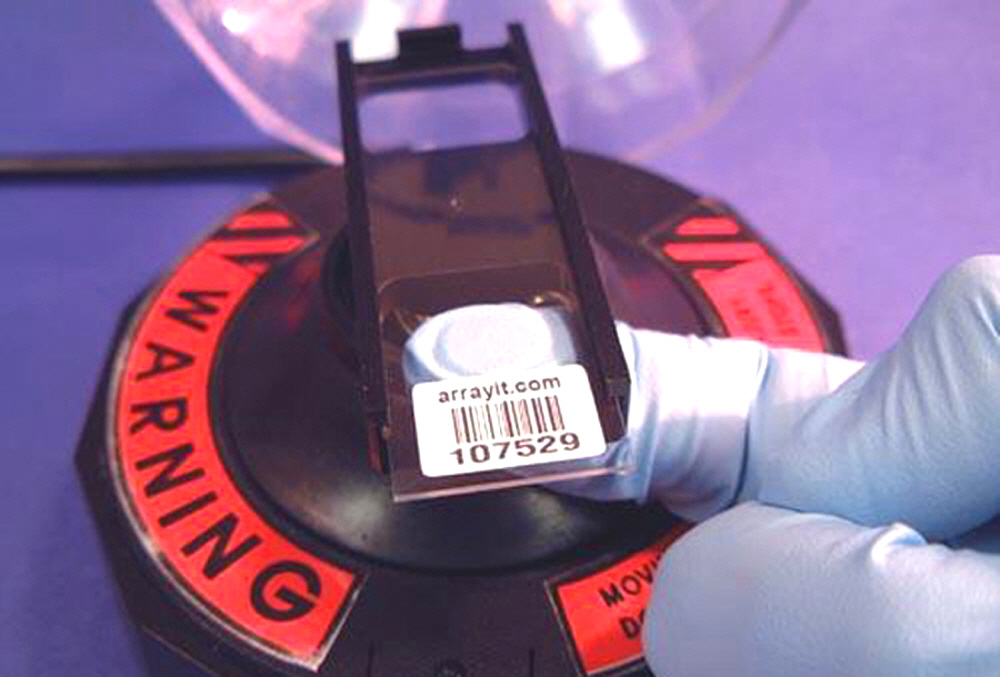
Figure 6. Removing Substrate from Substrate Holder. Use gentle upward pressure to remove the glass substrate from the Substrate Holder of the ArrayIt® Brand Microarray High-Speed Centrifuge. Once upward pressure is applied, the substrate will slide out easily as shown.
7. Wipe down the inside of the centrifuge dome after use. Use a cleanroom wipe to remove residual wash buffer that accumulates during the centrifugation step from the inside surface of the clear protective dome of the ArrayIt® Brand Microarray High-Speed Centrifuge (Fig. 7). Failure to remove residual wash buffer will result in the accumulation of salts, detergents and other wash buffer components that may contaminate substrates in subsequent centrifugation steps.

Figure 7. Wipe Down Centrifuge Dome. After each use of the ArrayIt® Brand Microarray High-Speed Centrifuge, make sure to wipe down the inside surface of the clear dome with a lint-free cloth to remove residual wash buffer.
8. (Optional) The centrifuge will also accommodate microfuge tubes. The ArrayIt® Brand Microarray High-Speed Centrifuge can also be used to spin microfuge tubes. Remove the Substrate Holder by grabbing the Centrifuge firmly with both hands and pulling the Substrate Holder straight off the spindle (Fig. 8). Make sure to pull the Holder straight back (Fig. 8, white arrow) to prevent bending the spindle or damaging the Substrate Holder. The Microfuge Tube Rotor can be installed by pressing downward firmly on the Rotor once it is seated on the spindle (Fig. 9). Make sure to grip the Centrifuge firmly with both hands and press the Rotor into place in a straight manner (Fig. 9, white arrow). Twisting the Rotor may damage the spindle or the Rotor. Microfuge tubes and spin columns such as those provided with the Fluorescent Probe Purification Kit fit easily into the Rotor (Fig. 10). Tube centrifugation is initiated by closing the clear protective dome. The centrifuge will initiate centrifugation automatically, reaching a speed of 6,000 rpm (2,000 x g) in less than 10 seconds (Fig. 11). Centrifugation is terminated with the black plastic safety latch. Press downward to stop the Rotor and wait until the Rotor has come to a complete stop before opening the clear protective dome.

Figure 8. Installing the Microfuge Tube Rotor. The ArrayIt® Brand Microarray High-Speed Centrifuge comes equipped with a Microfuge Tube Rotor than can be installed by pushing into place on the spindle in a straight manner (white arrow).

Figure 9. Loading Spin Columns. The Rotor of the ArrayIt® Brand Microarray High-Speed Centrifuge will accommodate microfuge tubes and spin columns such as those from the Fluorescent Probe Purification Kit.
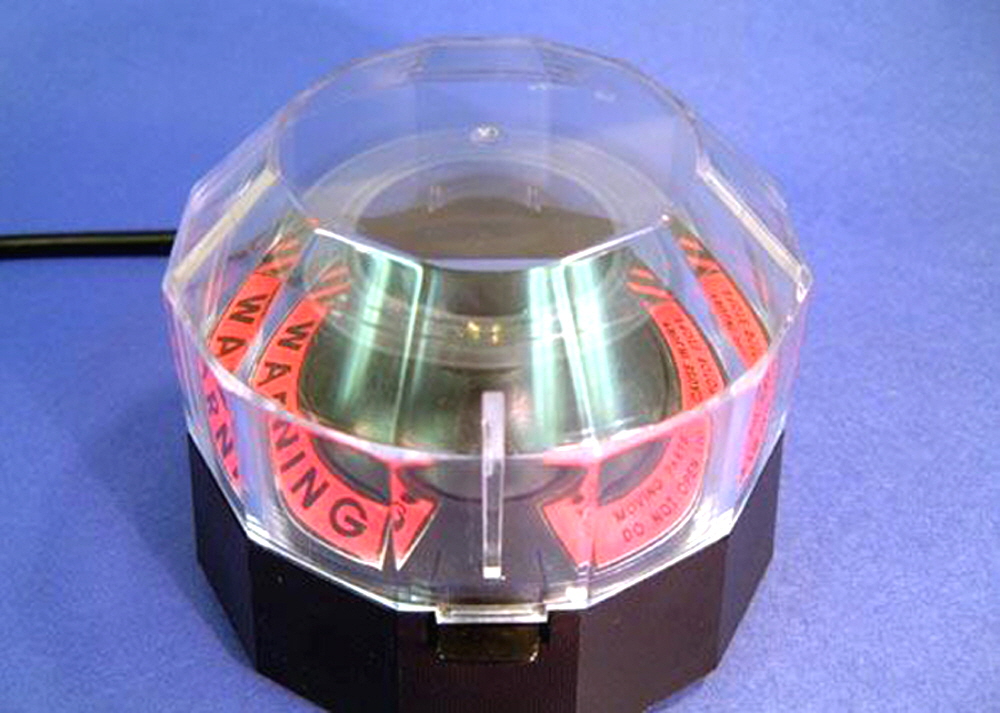
Figure 10. Microfuge Tube Operation. The ArrayIt® Brand Microarray High-Speed Centrifuge will spin microfuge tubes and spin columns at 6,000 rpm.
Troubleshooting Tips
1. Substrate did not dry completely.
- Spin longer
- Make sure to blot dry before spinning
2. Rotor does not spin.
- Make sure substrate is inserted fully into Substrate Holder
- Close lid completely
Scientific Publications
Click on the links to view recent scientific publications featuring ArrayIt® brand microarray products for high-speed centrifugation.
Recommended Products
Arrayit Microarrayers
Arrayit Microarray Scanners
Super Microarray Slides Substrates
Microarray Cleanroom Wipes
BlockIt™ Microarray Blocking Buffer
PCR Purification Kits
ArrayIt® Green and Red Reactive Fluorescent Dyes
High-Throughput Wash Stations
Microarray Hybridization Cassettes
